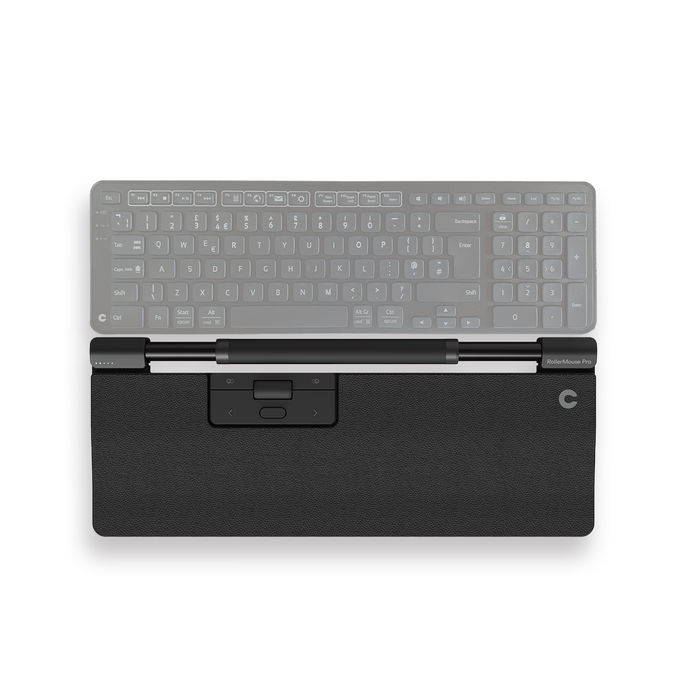RollerMouse Pro - Vegan Leather - Regular
Produktbeskrivelse
Kombinerer design og funksjonalitet for ergonomisk effekt - Ta et proaktivt grep om helsen din på jobben med en sentrert mus som lar deg utføre skrivebordsarbeid på en komfortabel og ergonomisk måte. Med RollerMouse Pro har du kontroll over alt: markørnavigering, programmerbare knapper og et stort rullehjul er sentrert rett foran deg. Vi har konstruert den slik at du slipper å strekke, vri og anstrenge deg.
Programmerbare knapper for en tilpasset opplevelse
RollerMouse Pro er den originale sentrerte, ergonomiske datamusen – og den er fortsatt på topp.
Den unike designen holder hånden og håndleddet i en naturlig posisjon, og rullestangen tillater for presis markørkontroll uten å måtte bevege hånden frem og tilbake. De innebygde kopier/lim inn-knappene gjør det enkelt å raskt overføre tekst eller bilder mellom programmer, og de dedikerte knappene for forover/bakovernavigering gjør nettsurfing til en lek.

Plug & Play installasjon
Koble RollerMouse Pro til din PC eller Mac via Bluetooth, USB-mottak eller kabel avhengig av hva du foretrekker. Passer både til kompakte- og fullstørrelsestastaturer. Kontrollere flere skjermer samtidig og tilpass de programmerbare knappene til dine favorittsnarveisfunksjoner.
Individuelle behov, individuelle løsninger
Tilpass din RollerMouse Pro til dine personlige preferanser med de unike magnetiske håndleddsstøttene, som enkelt lar deg bytte mellom de ulike modellene uten å bruke verktøy. Vårt brede utvalg av håndleddsstøtter er designet for å oppfylle både dine fysiske behov og stilistiske ønsker. Det er enkelt å bytte klikklyd, markørhastighet ogklikkmotstand, slik at du kan velge hva som fungerer best for deg.
utforskhåndleddsstøtter
RollerMouse Pro har mottatt den anerkjente AGR-sertifiseringen, som fremhever dens ergonomiske fordeler. Sertifiseringen tildeles kun etter grundig testing av ergonomiske terapeuter.

Vekt:
0,63 kg
Målinger:
W: 382 x L: 152 x H: 23 mm
Rollerbar Bredde:
300 mm
Antall knapper:
6 programmable buttons
Dpi.:
600, 800, 1000, 1200, 1400, 1600, 1800, 2000, 2400, 2800
OS-støtte:
Windows and OSX
Driver:
Available on Driver-page
Plug and Play:
Yes
Batteritid:
Up to 3 months per charging (Wireless)
Produktmaterialer:
Hard plastic parts 100% PCR and vegan leather
Klikk Motstand:
5 levels
Garanti:
2 years